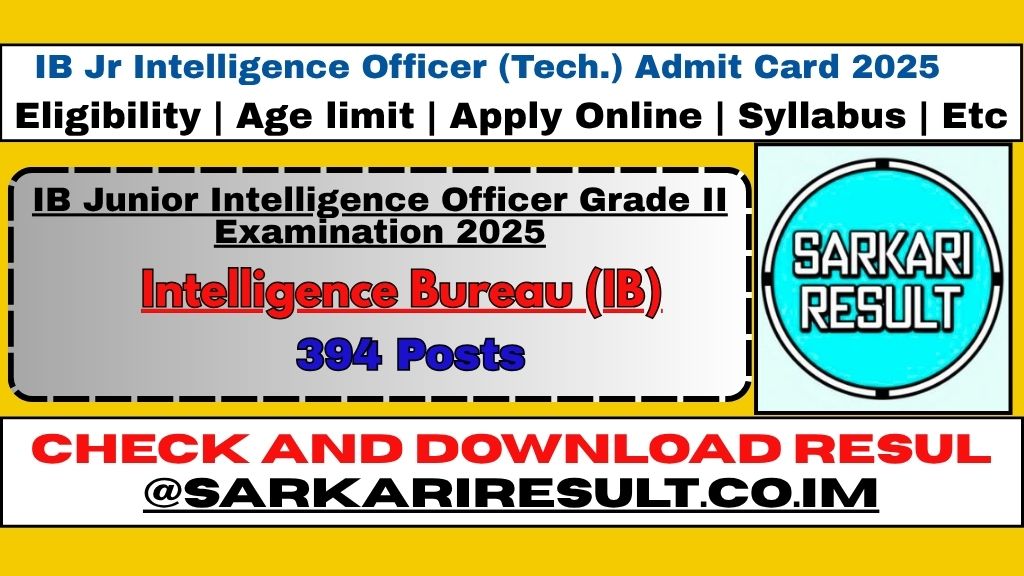The IB Junior Intelligence Officer (Technical) 2025 recruitment moves into the exam phase with admit cards released via the candidate dashboard. This document is your entry pass to the test centre and includes your exam date, reporting time, venue, and exam-day instructions. Read everything on the card carefully and follow the dos and don’ts to avoid disqualification at the gate.
| Section | Details (at a glance) |
|---|---|
| Post | Junior Intelligence Officer (Technical) |
| Organisation | Intelligence Bureau (IB), Ministry of Home Affairs |
| Admit Card | Available on the official recruitment portal (candidate login) |
| Mode of Exam | Computer-Based Test (CBT) for Tech disciplines + subsequent stages as per notice |
| What you need to download | Registration No./Email ID, Password/DoB, and Image Captcha |
| Carry on exam day | Printed admit card, original photo ID, recent passport photo, and allowed stationery |
How to download the IB JIO (Tech) Admit Card 2025
- Open the official recruitment portal in your browser and go to the candidate login page.
- Enter your Registration Number/Email and Password/Date of Birth.
- Click Login and find the Admit Card / Hall Ticket link under your application.
- Verify details: name, photo, signature, application number, exam date & shift, test city/centre, and reporting time.
- Download and print the admit card on A4 paper; keep 2–3 copies for backup.
If you can’t download
Clear cache/cookies, try a different browser/device, or retry during non-peak hours. If the issue persists, contact the helpdesk with your Registration No., name, and date of birth, plus a screenshot of the error.
Details mentioned on the admit card
- Candidate name, roll number, category, photograph & signature
- Post name: JIO (Technical) and discipline (as applicable)
- Examination date, shift timing, reporting time & gate closure time
- Test city and exact venue address with Google-maps friendly formatting
- List of permitted/blocked items and exam-specific instructions
Documents to carry on exam day
- Printed admit card (clear photo & signature)
- Original photo ID (Aadhaar/Passport/Driving Licence/Voter ID/PAN)
- Recent passport photo (same as in application, if specified)
- Transparent water bottle and basic stationery if allowed (see card instructions)
Exam day guidelines
Arrive well before reporting time—gates typically close 15–30 minutes prior to shift. Digital devices, smart watches, Bluetooth/earphones, study material, and metallic accessories are usually barred. Follow frisking and biometric/face verification as directed. Any impersonation or rule violation will lead to disqualification.
Selection stages (typical flow)
While the exact scheme is as per the official notice, the usual sequence is:
Stage 1: Computer-Based Test (technical + aptitude components)
Stage 2: Skill/Practical or Trade test (as applicable)
Stage 3: Interview/Personality assessment and document verification
Stage 4: Medical fitness & final merit based on notified weightage
Syllabus snapshot (orientation guide)
- Core Technical: Fundamentals from your applied stream (Electronics, Computer, IT)—digital electronics, microprocessors/microcontrollers, networks, OS basics, cybersecurity fundamentals, programming concepts, hardware basics, signals, instrumentation.
- General Aptitude: Reasoning, quantitative aptitude, basic English usage, and general awareness with a technology focus.
- Professional Awareness: Latest trends in networks, security, IoT, cloud basics, troubleshooting methodology.
Normalisation & result
For multi-shift exams, scores are commonly normalised across shifts. The result/shortlist is published on the portal; qualified candidates receive stage-2 details via dashboard/email/SMS. Keep your registered mobile and email active.
Test city change / discrepancy cases
City changes are rarely allowed after admit card release. For name/photo/signature mismatch, or blurred QR/barcode, raise a ticket to support immediately with attachments (application form, ID proof, and the problematic admit card PDF).
What if your photo/sign isn’t clear?
Carry two extra passport photos and a valid ID. Some centres affix a fresh photo on the attendance sheet; follow invigilator instructions. Do not write anything on the admit card except where asked to sign in front of the invigilator.
Post-exam essentials
- Keep the admit card until the recruitment concludes—roll/registration numbers are needed for results and document verification.
- Track the dashboard for answer-key windows, objection schedule, and stage-2 dates.
- Preserve your application PDF, payment receipt, and exam printouts in a single folder.
Safety & integrity reminders
Attempting to bring in unfair aids or sharing content online can invite legal action. Strictly follow the honour code and centre rules.
Quick troubleshooting checklist
- Forgot password? Use Forgot Password link to reset via registered email/phone.
- Name spelling error? Check against your application form; escalate early.
- Centre too far? Travel the day before; reach the city at least 3–4 hours ahead of shift in metro areas.
- Network issues while downloading? Use a stable Wi-Fi or visit a nearby cyber-café.
FAQs
Q1. Where can I download the IB JIO (Technical) admit card 2025?
A. From your candidate login on the official recruitment portal for this cycle.
Q2. What if I’ve lost my registration number?
A. Use the Forgot Registration/Password tools or check your email/SMS sent during registration.
Q3. Can I change my exam city after admit card release?
A. Usually no. Only rare, policy-based exceptions may apply—refer to the instructions on your dashboard.
Q4. Which ID should I carry?
A. Aadhaar/Passport/Driving Licence/Voter ID/PAN—make sure the name & photo match your admit card.
Q5. Will there be normalisation across shifts?
A. For multi-shift CBTs, normalisation is typically applied as per the notification’s formula.
Q6. Is there a dress code?
A. Follow any dress-code instructions printed on your admit card (light clothing, no metal, no accessories, as applicable).
Important Link’s
| Download Admit CardPolice Recruitment Guide | Click Here |
| Check Exam City Details | Click Here |
| Apply Online | Registration | Login |
| Check Official Notification | Click Here |
| IB Official Website | Click Here |
Stay Updated
Follow Sarkari Result on:
Download our mobile apps for the latest updates:
- Android Apps
- Apple iOS Apps
Stay tuned with SarkariResult.co.im for all the latest updates of SSC