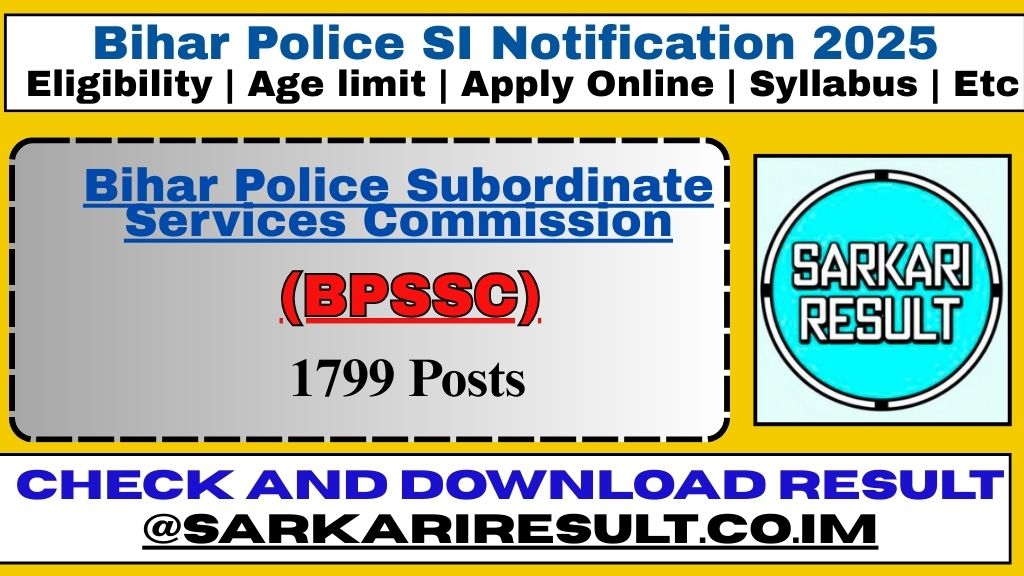BPSSC SI 2025: The BPSSC recently issued a notice for the 2025 recruitment of Sub‑Inspector (SI) under its home department, asking certain applicants to re‑upload their photo and/or signature — a crucial step to ensure their applications remain valid.
Why Re‑Upload Was Required
During the scrutiny of applications for SI posts, BPSSC found that some candidates submitted photos or signatures that did not meet the required standards (blurry images, wrong dimensions, illegible signature, or other discrepancies). To give such applicants a fair chance — instead of rejecting them outright — BPSSC has opened a re‑upload window.
This move ensures that genuine candidates who may have made honest mistakes in uploading their documents can correct them and remain eligible for the selection process.
Re‑Upload Window & Key Dates
- The re‑upload option is available on the BPSSC portal under the “Apply Online / Login” section for the SI Recruitment 2025.
- Candidates need to log in with their Registration Number, Mobile Number, and Date of Birth to access the re‑upload option.
- Once logged in, those flagged for discrepancy should remove the earlier uploaded files and upload correct ones as per guidelines.
- The corrected files must be a clear, recent colored passport‑size photograph (for photo) and a neatly signed scanned signature on white paper (for signature) — meeting size/dimension and clarity specifications.
- After uploading, candidates should download or print the confirmation/acknowledgement page — this serves as proof of successful re‑upload.
What You Should Do Immediately (If You Applied)
If you applied for BPSSC SI 2025, here’s what to do now:
- Visit the BPSSC official website and go to “Apply Online / Login”.
- Log in using your registration number, mobile number, and date of birth.
- Check if you’re flagged for “Photo/Signature Discrepancy”.
- If flagged, delete the earlier incorrect files and upload a correct, clear photo and signature as per instructions.
- Preview the uploaded files to confirm clarity and correctness.
- Submit the updated application and download the confirmation/acknowledgement page — keep it safe.
Failing to re‑upload on time or uploading improper files may lead to disqualification, even if you had applied initially.
What Happens Next — Selection Process Reminder
Once your re‑upload is accepted, your application remains valid for further stages. The recruitment process for BPSSC SI 2025 will involve:
- Preliminary Written Examination
- Mains Written Examination
- Physical Standard Test (PST) & Physical Efficiency Test (PET)
- Document Verification
- Medical Examination
Hence, ensuring correct photo and signature is critical — a small mistake can otherwise derail your entire selection process.
Why This Notice Is a Good Opportunity
- It gives candidates a second chance if they made mistakes in their first upload — avoiding elimination due to minor errors.
- It reflects a fair and transparent approach from BPSSC, offering a chance for correction rather than harsh rejection.
- For applicants, this re‑upload window is a relief: you can fix errors and stay in the recruitment race without needing to reapply from scratch.
Important Link’s
| Online Re-Upload Photo / Signature | Click Here |
| Check Re-Upload Photo / Signature Notice | Click Here |
| Apply Online | Click Here |
| Check Official Notification | Click Here |
| Check Syllabus / Exam Pattern | Click Here |
| BPSSC Official Website | Click Here |
Stay Updated
Follow Sarkari Result on:
Download our mobile apps for the latest updates:
- Android Apps
- Apple iOS Apps
Stay tuned with SarkariResult.co.im for all the latest updates